
RAPID TEAMS ROOMS OFFER:
What's Rapid Room Offer?
-
We are offering you this pilot to help you undersatnd the real value of Microsoft Teams Rooms for your organization when they are set up correctly.
-
We want to make sure our customers have a great experience and therefore buy more.
-
We do not charge a fee for this offer. (The customer may incur additional costs, however, according to the type of installation, for example the cost of display hardware (if not provided), input switchers, custom control devices, and further room modifications, e.g., a new cable.)
-
The offer is valid for two standard meeting rooms (both small and medium) at one location. This program does not include executive or board rooms.
Check Your Eligibility?
-
2x Meeting Spaces in India with:
-
Power & data at a table.
-
Power & data at the front of room.
-
Existing large format display.
-
Team Rooms licensing must be provided by the customer (either Microsoft Teams Rooms Standard or Microsoft Teams Rooms Premium, paid or trial licenses are acceptable).
-
Customer must participate in assessment workshops and provide access to O365 tenant and physical locations.
-
An executive sponsor and intent to expand deployment in the six months following the 2 room deployment.
How To Get Started?
-
For customers who do not have Teams Rooms hardware and need support acquiring hardware, we have a funded hardware and services offer.
-
You can select from preconfigured room kits designed for small and medium rooms.
-
Teams Rooms can be accessed via Windows or Android.
-
Room kits must be from a single manufacturer.
-
When we conduct initial workshops with you, you may want things that are outside of this offer. For example, change management, training, additional displays or additional locations. If so, these will be quoted for your approval before we commence.
Why Microsoft Teams Rooms?
Easy to use and hassle-free.
Create friction-free meeting spaces. Easily start or join a meeting, share ideas and content, and allow people to meet without distractions.
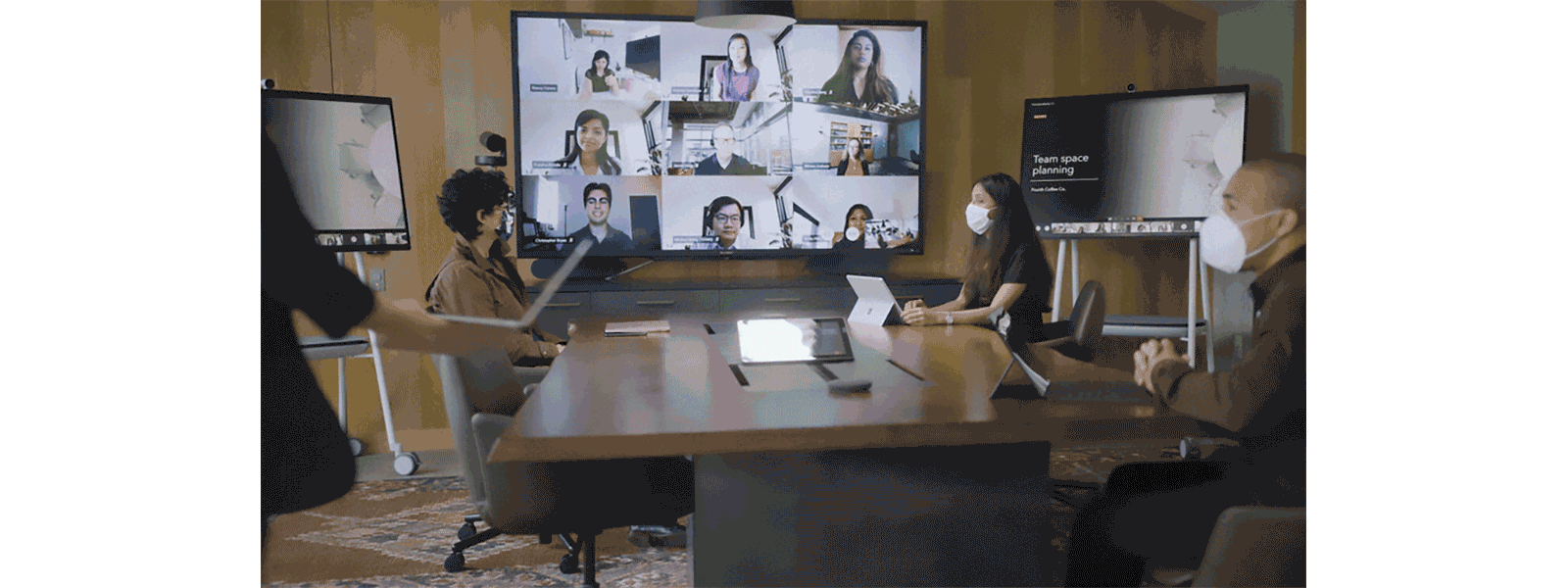
Meeting Room Capacity
(Coming soon) Help keep meeting spaces safe. Get an alert from Microsoft Teams Rooms when a room is at capacity.
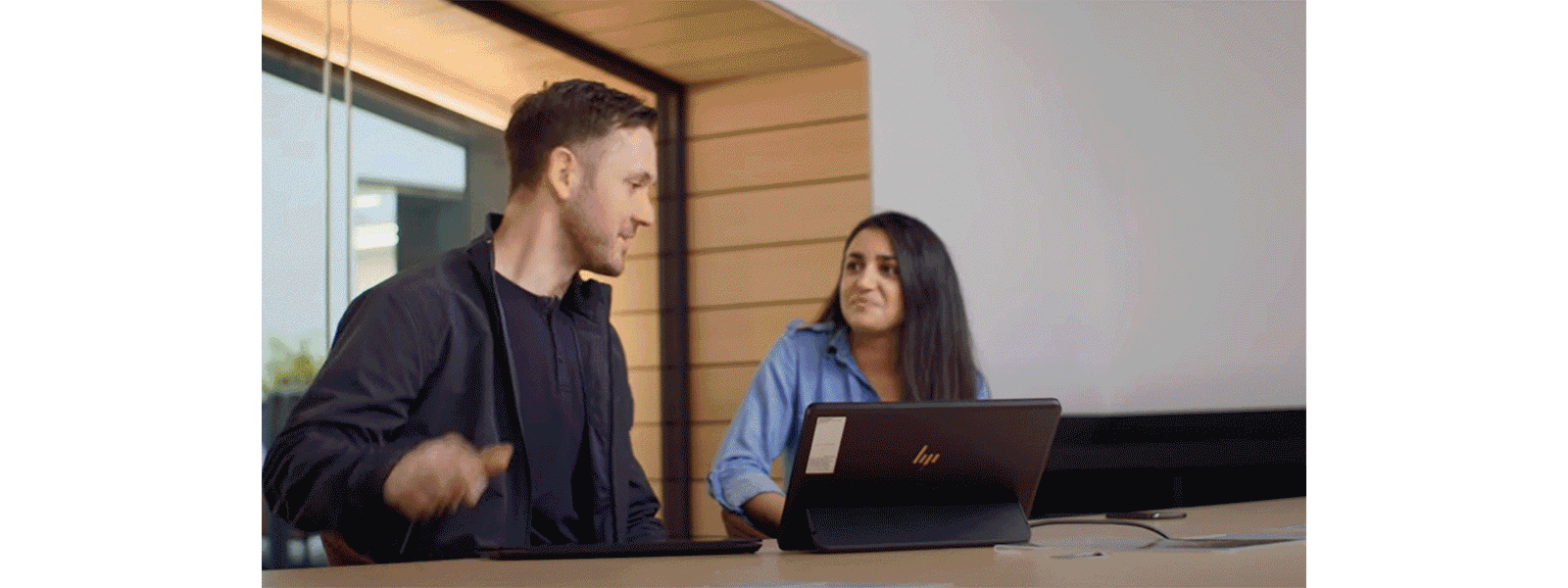
One Touch Join
Join a meeting quickly and easily with a single touch.

Proximity Join
Join your meeting from the Teams Room without touch using your personal PC or mobile device.

Voice Assistance
Use natural language to engage Cortana and start or end a meeting with a verbal command.
Any room for any purpose.
Microsoft Teams Rooms bridge the gap between in-person and remote attendees, so everyone can be seen, heard, and fully participate – whether they are working in small, medium or large meeting spaces.

Ideate and collaborate in spaces ideal for three to five people.

Share ideas and connect with up to eleven people in the room, and many more online.

Designed to seat eighteen or more people, large meeting spaces are great for formal presentations, large team gatherings, and collaboration across work groups.
Certified devices from leading hardware partners
To deliver the best experience possible, the Hybrid Workplace Solution devices run a native Teams app built by Microsoft and are certified through a comprehensive audio/video testing and validation process.




Why Choose COLCOM?
30⁺ years of AV experience
As a purveyor of integrated technology solutions for over 30 years, we work with renowned technology partners to provide world-class solutions.
Professional Microsoft Certified Specialist
Our Team of Microsoft Certified Specialists will support you in installing, implementing, configuring and training your team on Surface Hub Devices and Teams Rooms.
Dedicated Customer Success Team
Our Team of Microsoft Specialists is in charge of ensuring that our customers receive the best commercial agreement possible, assisting them in realizing the value of their investment and achieving maximum success with their Microsoft solutions.
Quality Control
We constantly deliver excellence in every installation and deployment to ensure that we provide solutions of the greatest quality.


