
Seamlessly Connect people across the Hybrid Workplace
Microsoft Teams Rooms are purpose-built, native calling and meeting solutions delivering a complete Teams meeting experience, with high-definition audio and video, on Teams-certified 1st and 3rd-party hardware.
Teams Rooms go beyond what can be done with Teams on personal devices by providing unique in-room capabilities, like one-touch join, content cameras to share physical whiteboards in the meeting in an intelligent way, and proximity features like seamlessly transferring the room into a Teams meeting from your own personal device.

Purpose-built for Teams meetings
Advanced audio and video, and sharing

Reimagined meeting room experiences
Join meetings friction-free to engage in inclusive, collaborative meetings for all participants

Expansive device portfolio for any room

Easily managed from one place
Select from fully modularized or integrated form factors across Android or Windows operating systems
Fully manage and keep devices up to date, and ready to go in Teams Admin Center and enable 24×7 proactive management from Microsoft with Microsoft Teams Rooms Premium
Easy to use and hassle free.
Create friction-free meeting spaces. Easily start or join a meeting, share ideas and content, and allow people to meet without distractions.
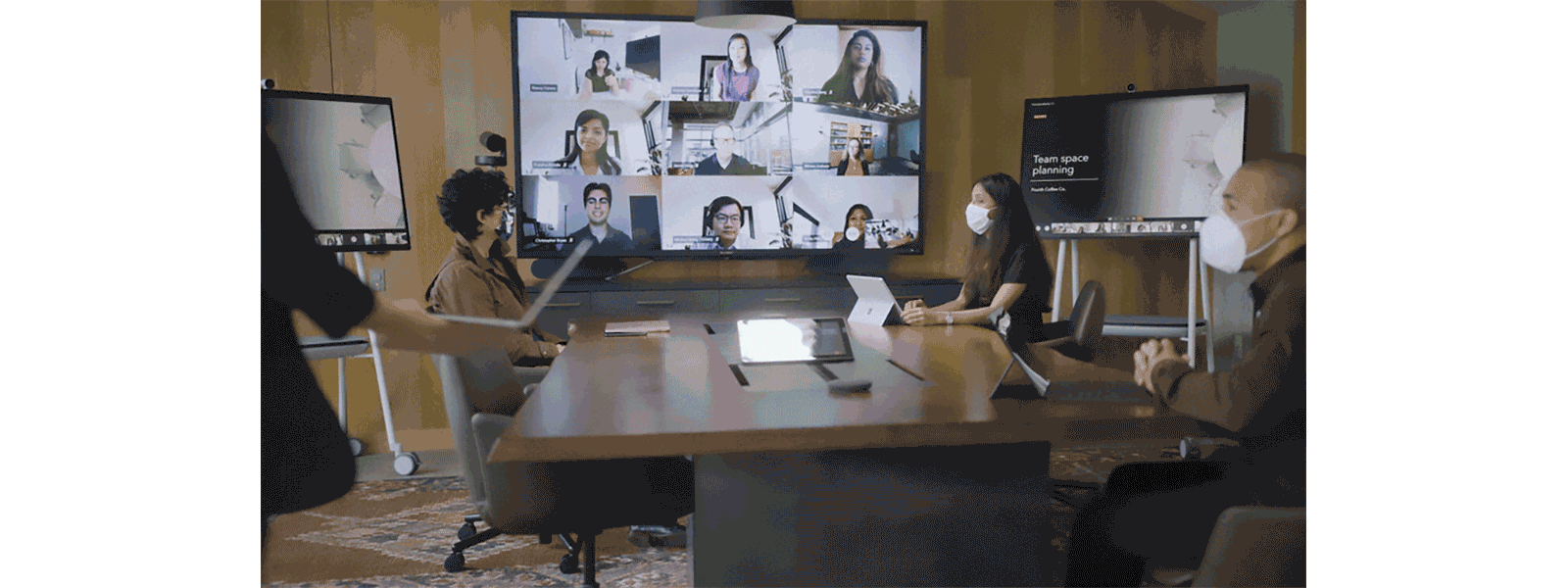
Meeting Room Capacity
(Coming soon) Help keep meeting spaces safe. Get an alert from Microsoft Teams Rooms when a room is at capacity.
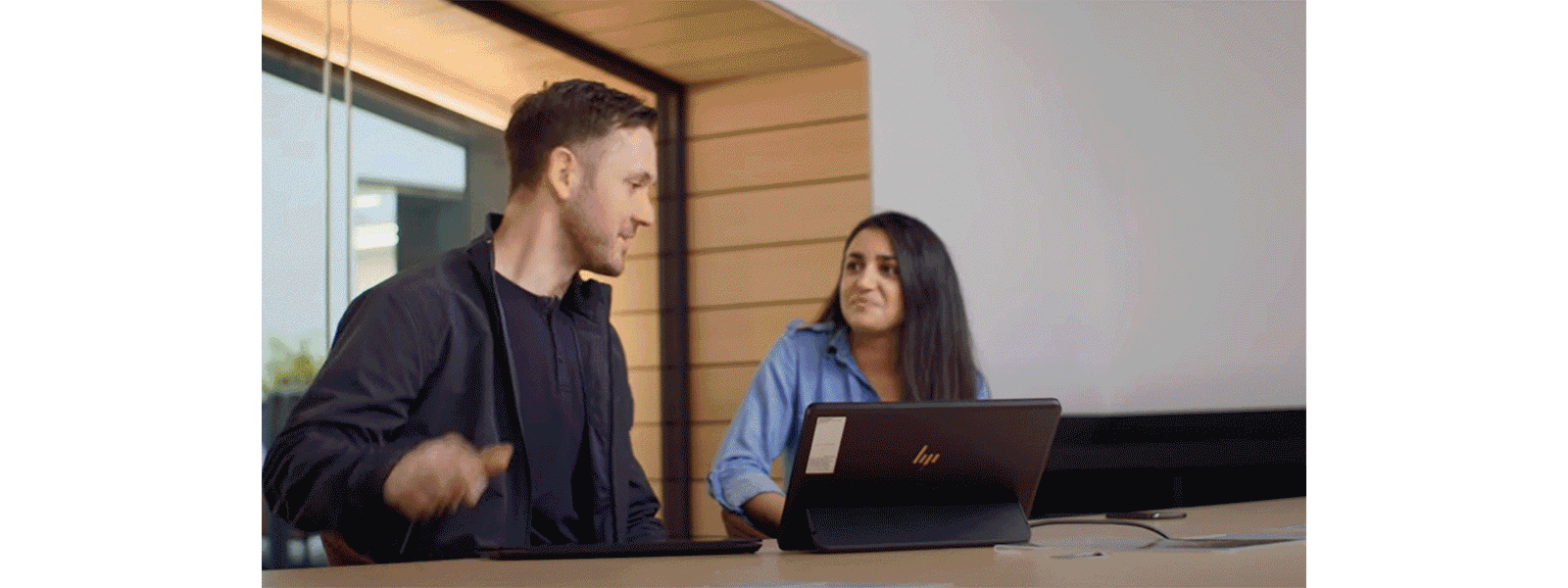
One Touch Join
Join a meeting quickly and easily with a single touch.

Proximity Join
Join your meeting from the Teams Room without touch using your personal PC or mobile device.
Voice Assistance
Use natural language to engage Cortana and start or end a meeting with a verbal command.

Room Remote
(Coming soon) Control your Teams Room devices using the room remote experience in the Microsoft Teams mobile app.

Microsoft Teams Cast
(Coming soon) For ad-hoc meetings, cast content from your PC or mobile device to any display connected to a Teams Room device.

Any room for any purpose.
Microsoft Teams Rooms bridge the gap between in-person and remote attendees, so everyone can be seen, heard, and fully participate – whether they are working in small, medium or large meeting spaces.

Ideate and collaborate in spaces ideal for three to five people.

Share ideas and connect with up to eleven people in the room, and many more online.

Designed to seat eighteen or more people, large meeting spaces are great for formal presentations, large team gatherings, and collaboration across work groups.
Certified devices from leading hardware partners
To deliver the best experience possible, the Hybrid Workplace Solution devices run a native Teams app built by Microsoft and are certified through a comprehensive audio/video testing and validation process.







